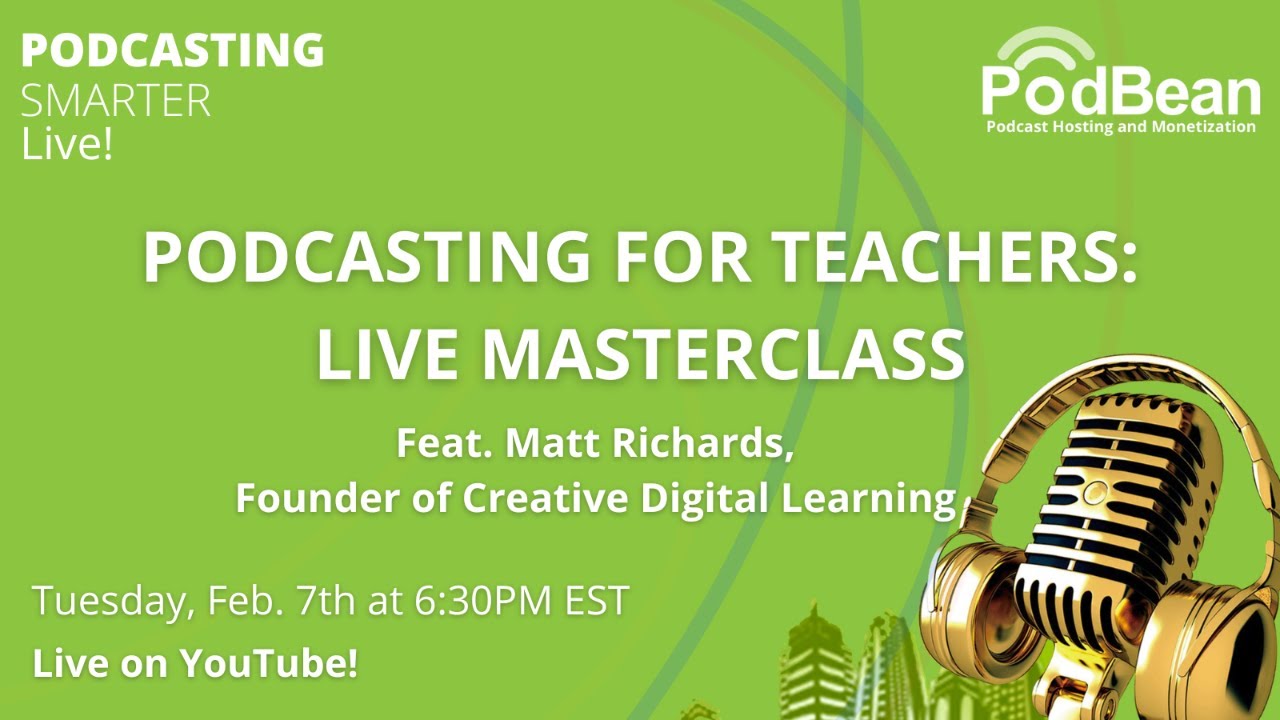How to Advertise Your Podcast on Other Podcasts
Podbean's Ads Marketplace allows podcasters to advertise their podcasts effectively by targeting their ideal listener base. Users can choose podcasts based on keywords, downloads, geolocation, and more. To get started, you need to create an audio ad in MP3 format (15-30 seconds for pre or post-roll, and 15-60 seconds for mid-roll). After creating an account on sponsorship.podbean.com, you can set up your campaign with a name, description, and the URL of your podcast. You can target your campaign by selecting categories, specifying locations, and entering keywords related to your podcast. You can choose ad placement (pre, mid, or post-roll), set the CPM (cost per thousand listens), and create ad copy to entice potential listeners. You also need to set a daily cap for your campaign's budget. Once configured, you can select podcasts that match your campaign's criteria, view relevant details, and select the ones you want to advertise on. After authorization of payment, your campaign will be sent to podcasters for approval. Podcasters can choose to opt into ads automatically, review ads manually, and set notification preferences. Payments are pre-charged based on the daily cap, and ads will pause when the daily cost reaches the cap, resuming the next day.